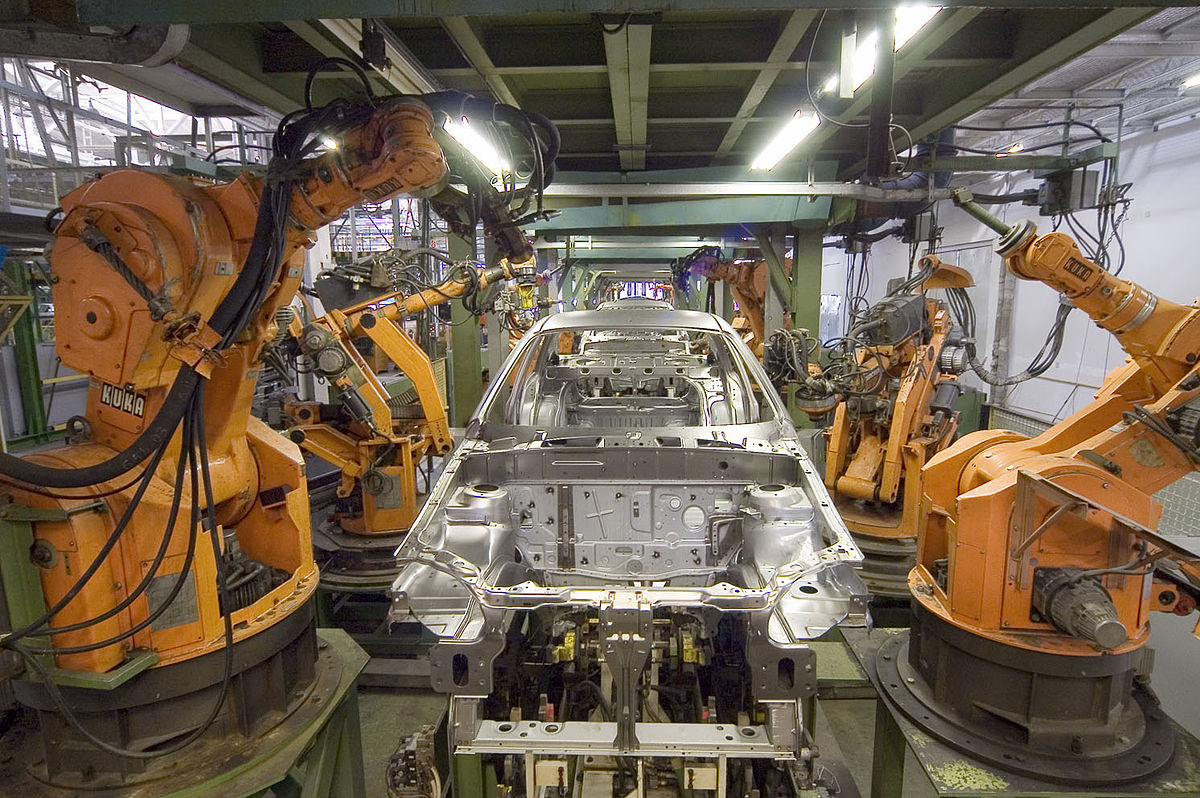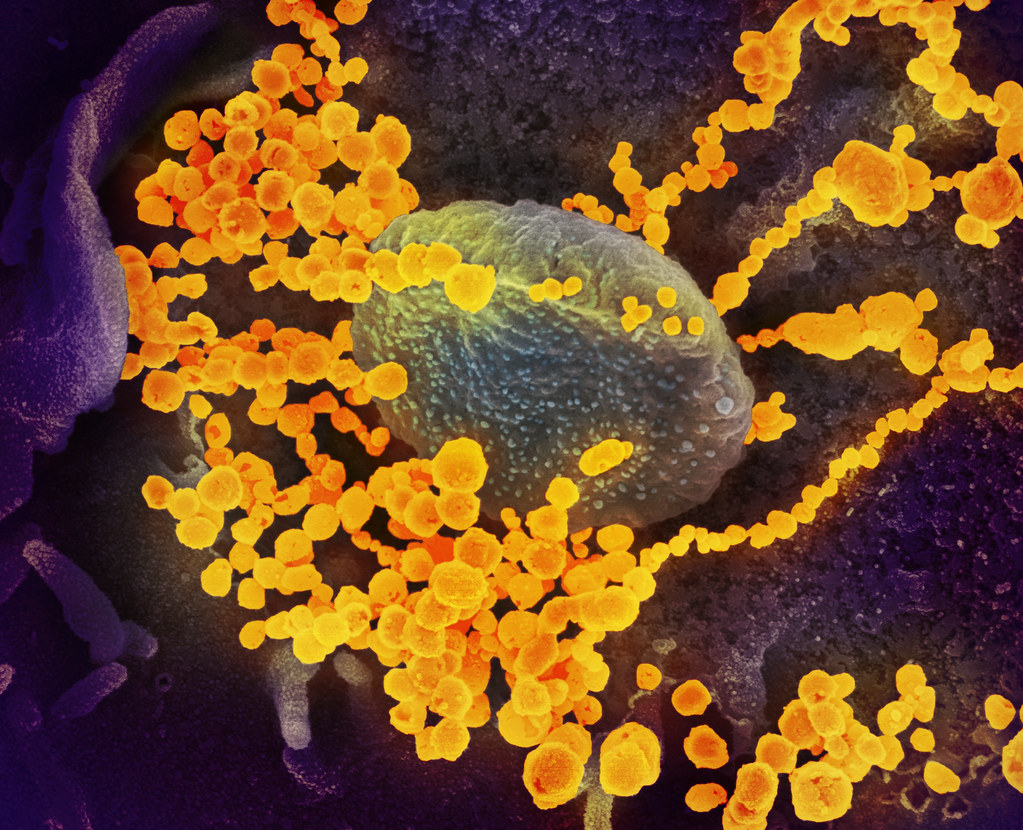Caller ID blocking is not working in my country
CallerID Blocker adds a pre-dial code to the numbers you call in order to hide your CallerID. This works in the majority of countries and with many providers. However, unfortunately in some countries, CallerID blocking is not permitted due to communications regulations. Please see the table below for updated information about countries and network providers which we are aware of issues:
| Country | Network Provider | Additional Info | Link | Title |
|---|---|---|---|---|
| Algeria |
|
Algeria | ||
| Argentina |
|
|
Argentina | |
| Bangladesh |
|
|
Bangladesh | |
| Cameroon |
|
Cameroon | ||
| Chile |
|
|
Chile | |
| Colombia |
|
|
Colombia | |
| Ecuador |
|
|
Ecuador | |
| Egypt |
|
|
Egypt | |
| El Salvador |
|
|
El Salvador | |
| Ethiopia |
|
|
Ethiopia | |
| Fiji |
|
|
Fiji | |
| Gabon |
|
Gabon | ||
| Germany |
|
Germany | ||
| Ghana |
|
|
Ghana | |
| Guadeloupe |
|
|
Guadeloupe | |
| Guatemala |
|
Guatemala | ||
| Guiana |
|
|
Guiana | |
| India |
|
|
India | |
| Iran |
|
Iran | ||
| Italy |
|
Italy | ||
| Japan |
|
Japan | ||
| Kenya |
|
|
Kenya | |
| Kuwait |
|
|
Kuwait | |
| Malaysia |
|
|
Malaysia | |
| Mexico |
|
|
Mexico | |
| Morocco |
|
|
Morocco | |
| Myanmar |
|
|
Myanmar | |
| Nepal |
|
|
Nepal | |
| Oman |
|
Oman | ||
| Pakistan |
|
|
Pakistan | |
| Peru |
|
Peru | ||
| Phillippines |
|
Phillippines | ||
| Qatar |
|
|
Qatar | |
| Saudi Arabia |
|
Saudi Arabia | ||
| South Africa |
|
South Africa | ||
| Sri Lanka |
|
|
Sri Lanka | |
| Tanzania |
|
Tanzania | ||
| Thailand |
|
|
Thailand | |
| Togo |
|
|
Togo | |
| UAE |
|
UAE | ||
| Venezuela |
|
|
Venezuela | |
| Vietnam |
|
Vietnam | ||
| West Bengal |
|
West Bengal |
Which code should I use?
| Country | Code | Additional Info | Title |
|---|---|---|---|
| Albania |
|
Albania | |
| Algeria |
|
Algeria | |
| Argentina |
|
Argentina | |
| Australia |
|
Australia | |
| Brazil |
|
Brazil | |
| Bulgaria |
|
Bulgaria | |
| Canada |
|
Canada | |
| Colombia |
|
Colombia | |
| Cyprus |
|
Cyprus | |
| Czech Republic |
|
Czech Republic | |
| Denmark |
|
Denmark | |
| Dominican Republic |
|
Dominican Republic | |
| Finland |
|
Finland | |
| France |
|
France | |
| Germany |
|
|
Germany |
| Greece |
|
Greece | |
| GSM Network (Default) |
|
GSM Network (Default) | |
| Guadeloupe |
|
|
Guadeloupe |
| Hong Kong |
|
Hong Kong | |
| Iceland |
|
Iceland | |
| India |
|
|
India |
| Israel |
|
Israel | |
| Italy |
|
Italy | |
| Jamaica |
|
Jamaica | |
| Japan |
|
Japan | |
| Malaysia |
|
|
Malaysia |
| Mexico |
|
Mexico | |
| Nepal |
|
|
Nepal |
| Netherlands |
|
Netherlands | |
| New Zealand |
|
|
New Zealand |
| Pakistan |
|
|
Pakistan |
| Portugal |
|
Portugal | |
| Puerto Rico |
|
Puerto Rico | |
| Romania |
|
Romania | |
| South Africa |
|
|
South Africa |
| South Korea |
|
South Korea | |
| Spain |
|
Spain | |
| Sweden |
|
Sweden | |
| Switzerland |
|
Switzerland | |
| Taiwan |
|
Taiwan | |
| Thailand |
|
|
Thailand |
| Turkey |
|
Turkey | |
| Ukraine |
|
Ukraine | |
| United Kingdom & Ireland |
|
United Kingdom & Ireland | |
| USA & Canada |
|
|
USA & Canada |
How can I hide my Caller ID?
Load the CallerID app, and select ‘Caller ID is always blocked'.
I want my ID to be withheld for calls to unknown numbers, but shown to my contacts.
 From within the app, select 'CallerID is blocked for unknown numbers', or use the widget to scroll through the CallerID blocking options and see the following icon:
From within the app, select 'CallerID is blocked for unknown numbers', or use the widget to scroll through the CallerID blocking options and see the following icon:
CallerID is using the incorrect predial code.
Select the correct predial code for your region from the dropdown menu. E.g. *67 for USA and Canada, 141 for the United Kingdom.
I want to switch CallerID on and off with just one click.
Go to your device’s Widget menu, and drag the CallerID icon to one of your home screens. With one click you can turn Caller ID on or off. For advanced options it is necessary to go into the app.