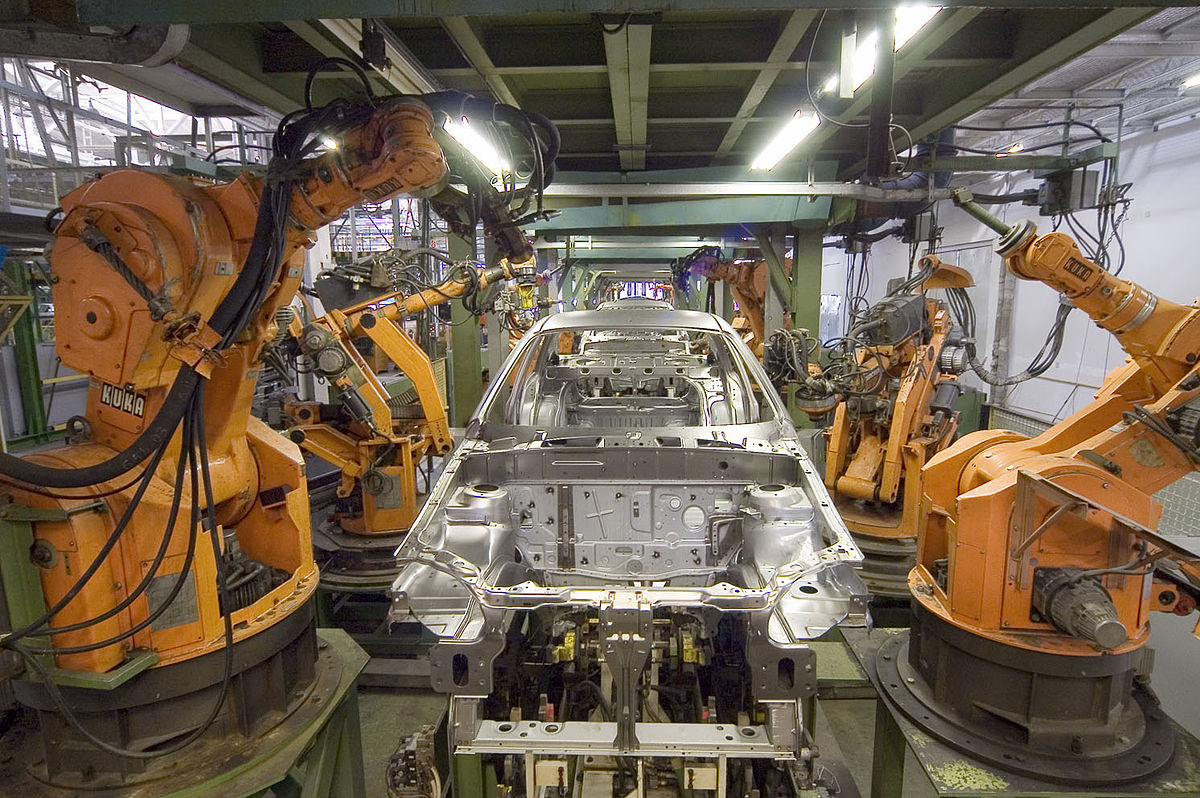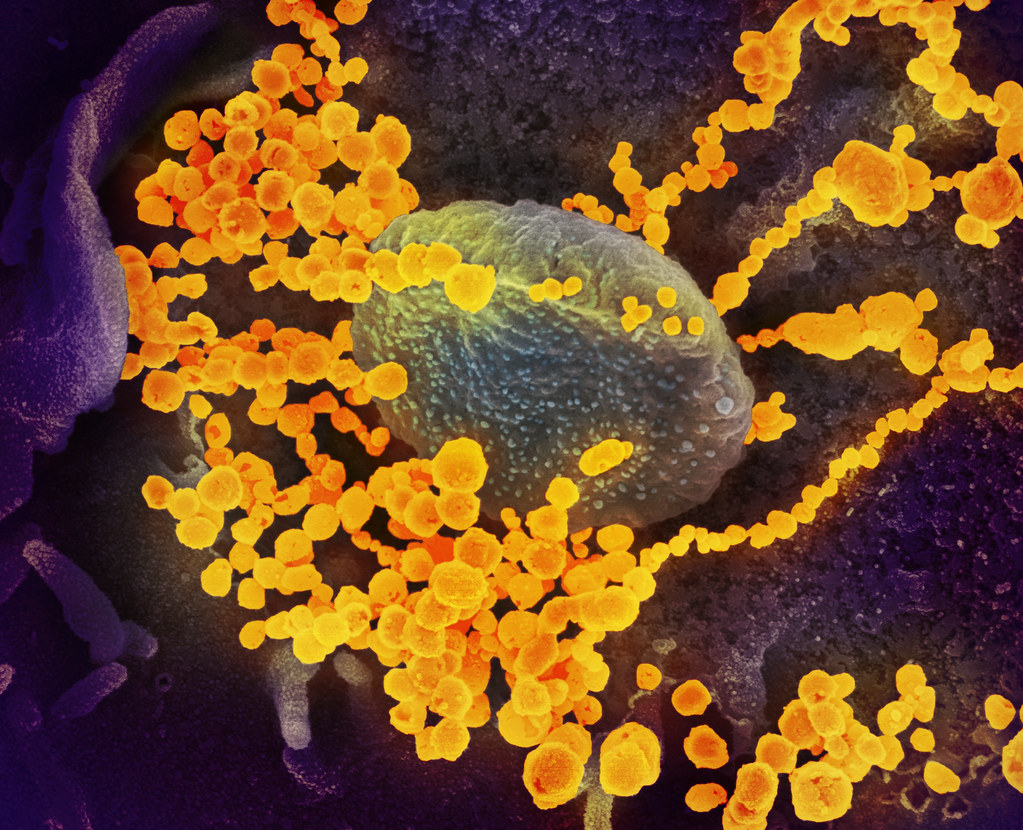How do I start using the Hearing Amp?
This app enhances microphone input and output to headphones or earphones. To begin simply open the application and plug in headphones. The application will start straight away.
Be aware not to let the headphones too near the microphone, as this will create feedback loops and an unpleasant noise will come from your headphones.
Be aware to keep the device still and avoid covering the microphone, as this will disturb the microphone and you will not get a clear amplification of the desired sounds.
WE DO NOT ACCEPT RESPONSIBILITY FOR ANY DAMAGE OR AFFECT ON HEARING CAUSED DIRECTLY OR INDIRECTLY BY USING THIS APPLICATION. THIS IS NOT AN APPROVED MEDICAL APPLICATION. ALWAYS CONSULT A DOCTOR IF YOU HAVE HEARING PROBLEMS, YOU MAY NEED TO BE ASSESSED.