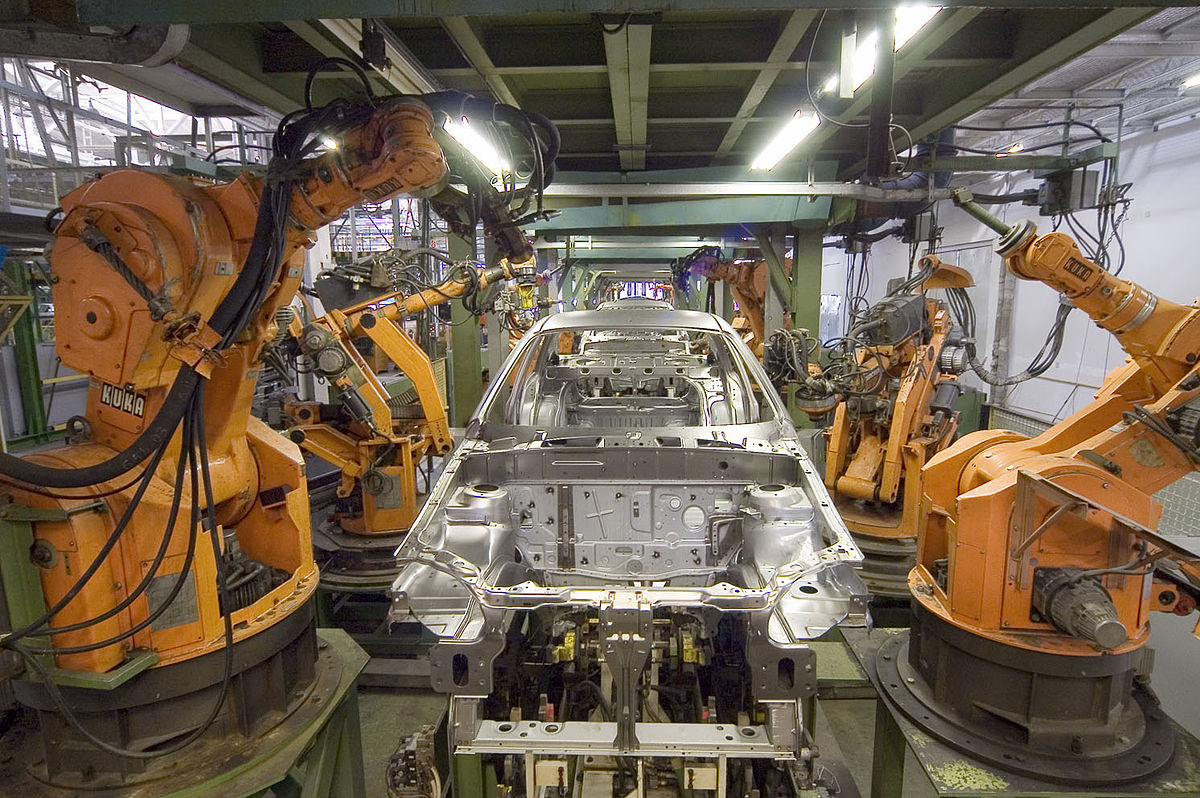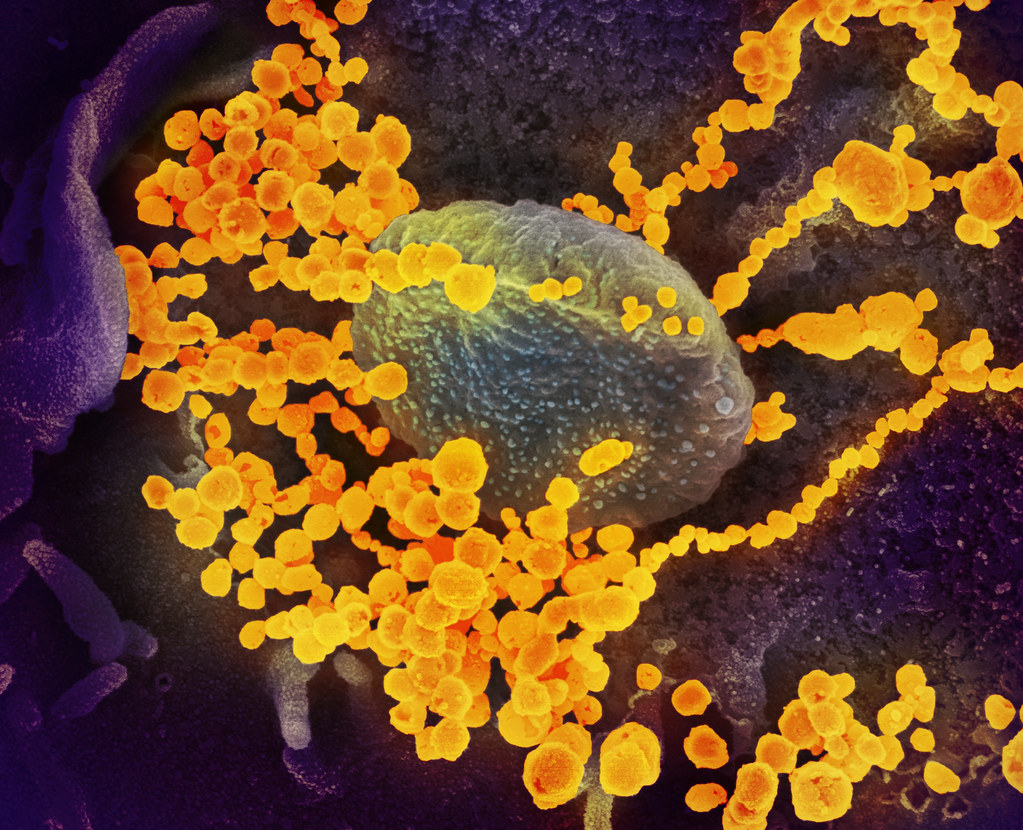How do I turn the Flashlight on?
Open the Flashlight app, and tap the Flashlight icon.
How do I set the Flashlight timer on for a specific period of time?
Select Forever (until app closes), 10 seconds, 30 seconds or 3 minutes from the in-app menu. Tap the Flashlight icon to start the timer.