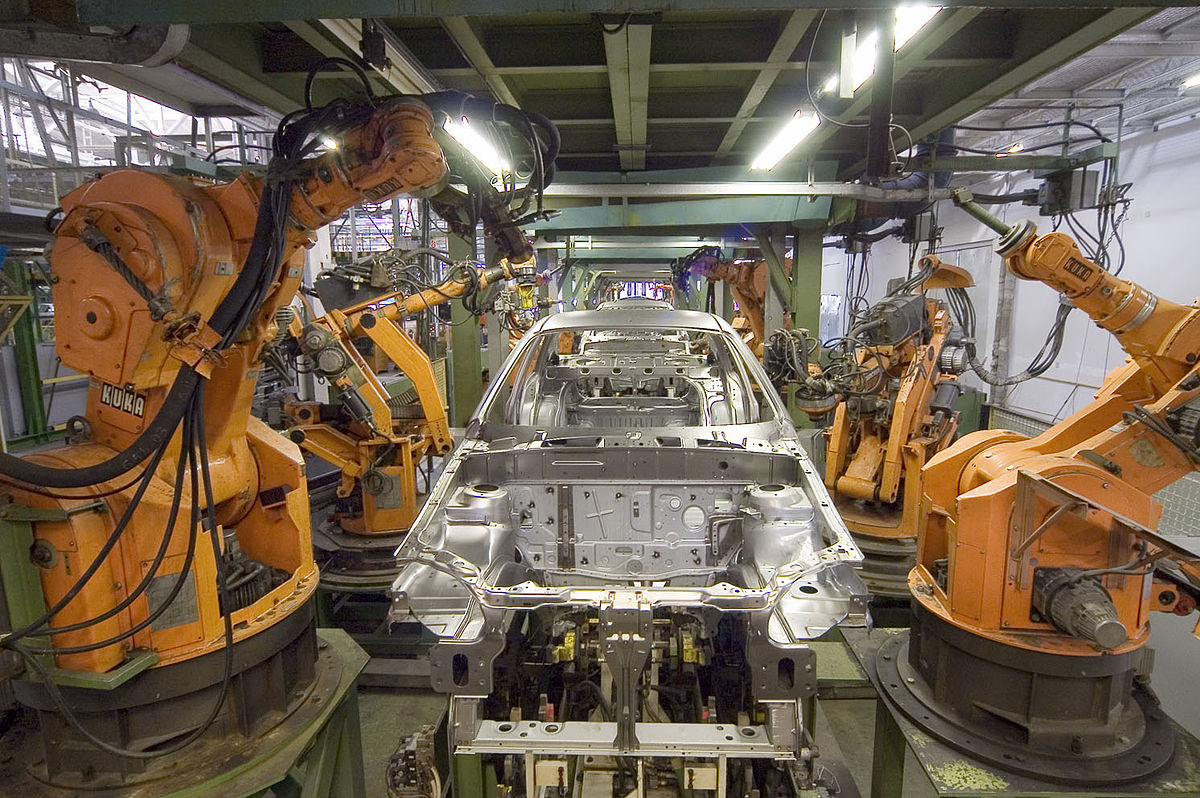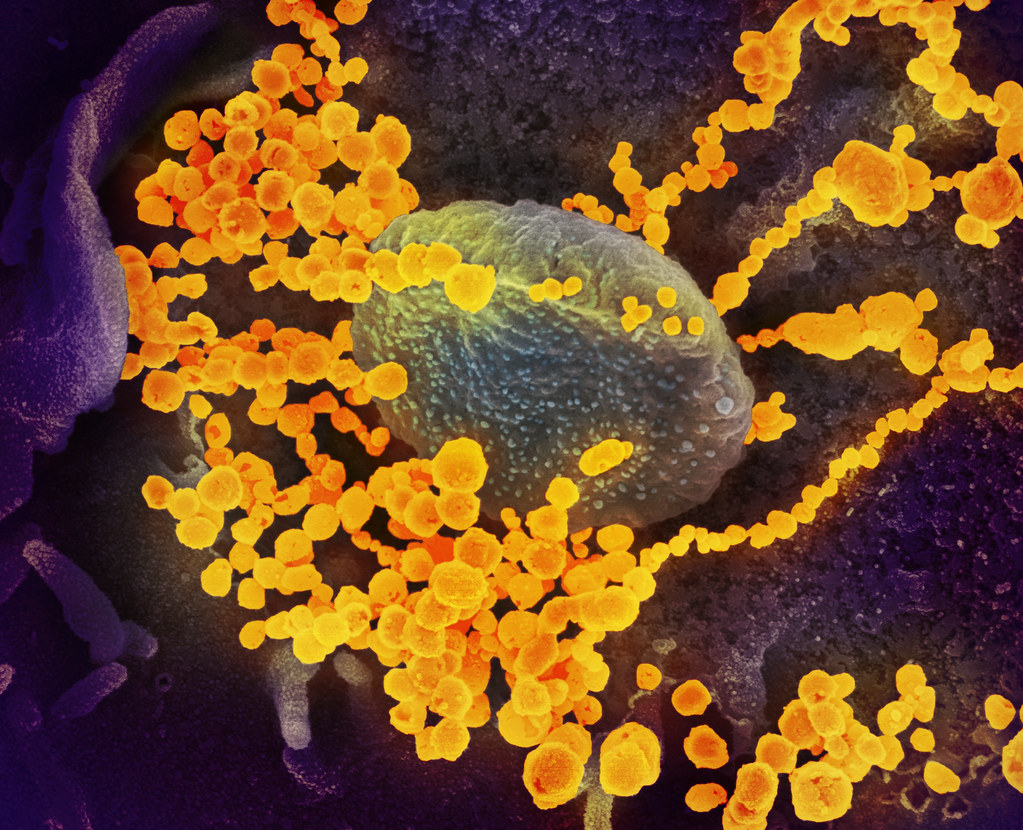Come faccio ad accendere la torcia?
Aprite l'applicazione e toccate l'icona della torcia.
Come faccio ad impostare un timer per la torcia che sia valido durante un lasso di tempo specifico ?
Selezionate "Sempre (fin quando l'app è aperta), 10 secondi, 30 secondi o 3 minuti dal menu interno dell'applicazione.