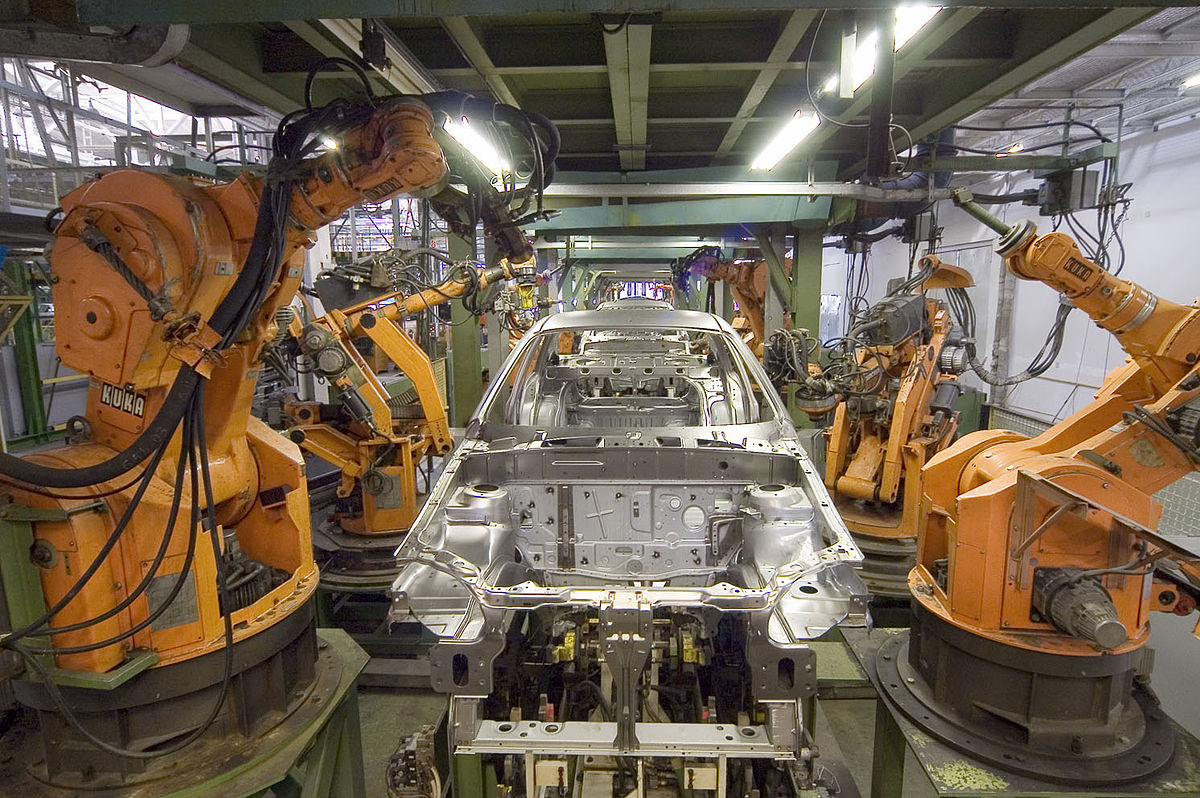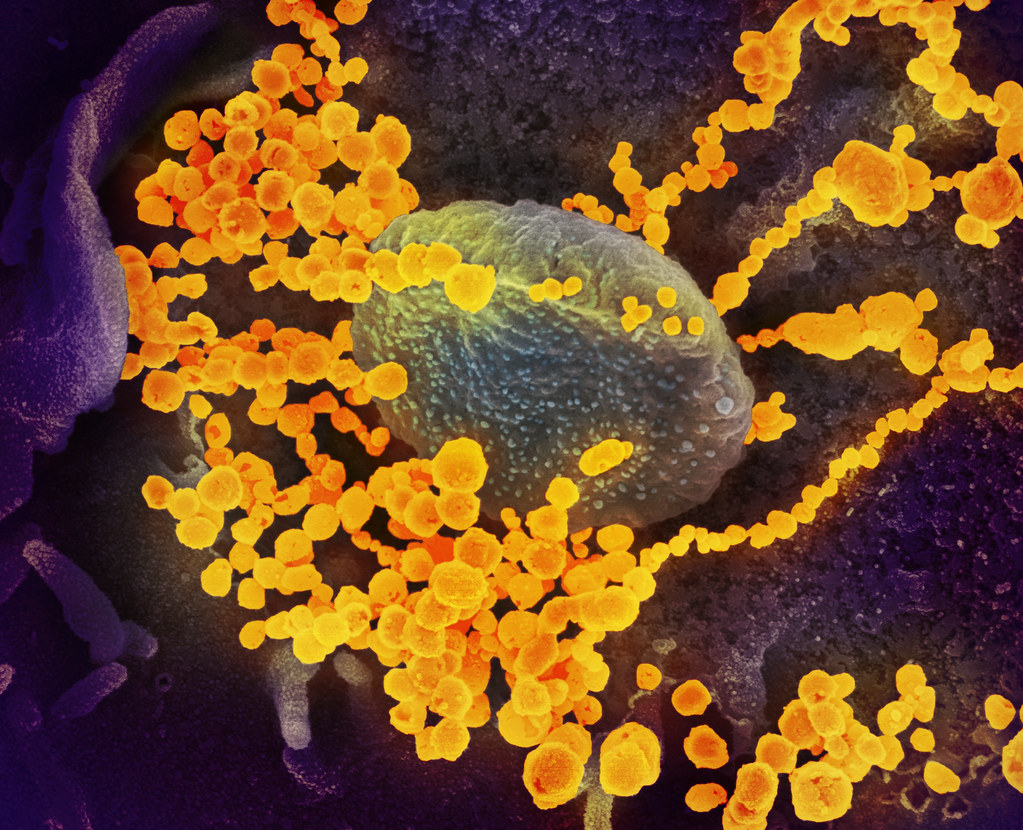Robots don’t get sick: Chinese factories call on automation and robots in response to coronavirus
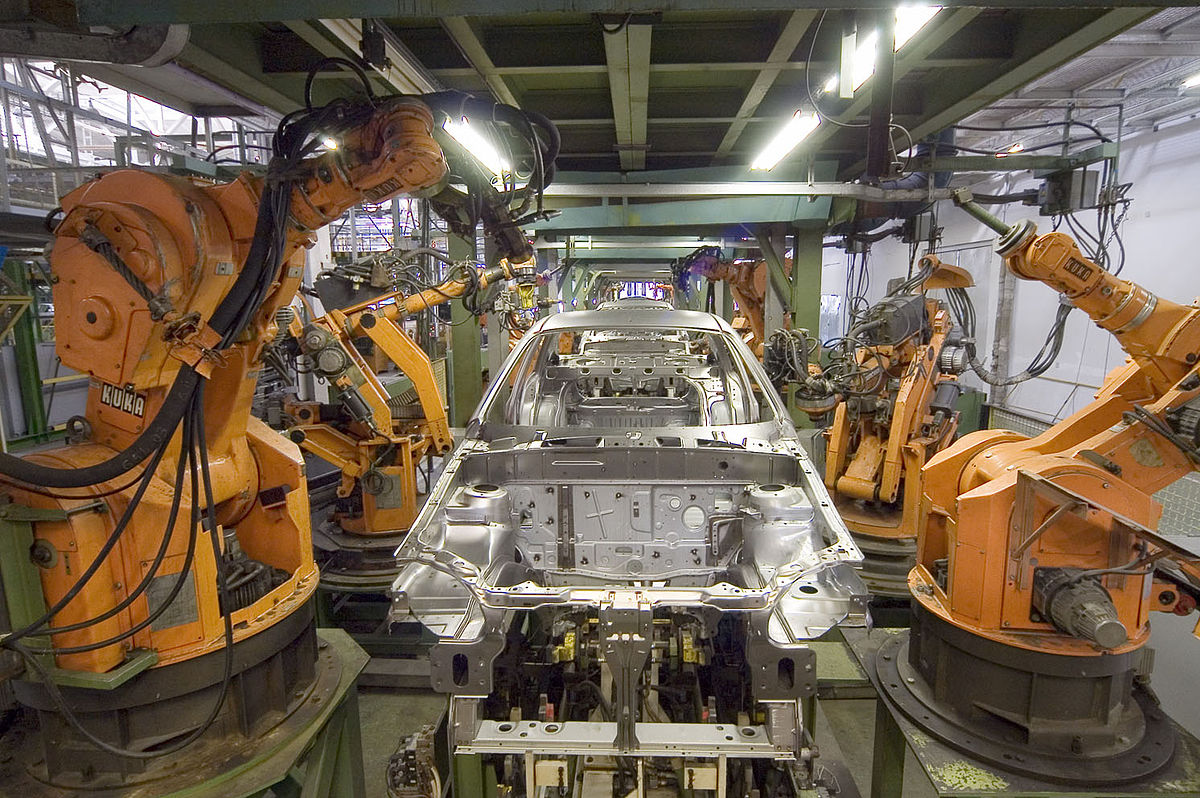
There have been a lot of sick days in China recently thanks to the coronavirus.
Tech answers the coronavirus problems
Every cloud is a silver lining and all is fair in love and capitalism as the coronavirus is becoming business opportunity for many tech companies.
Remember the “Macs don’t get viruses” mantra? Well, it’s never been more wrong
Yahoo hack proves secure applications are the future of email

So, every single Yahoo email account in the world has been hacked in the biggest publicly disclosed data breach of all time. That’s all three billion accounts in its services, and yes, that means yours too.
The new security and usability features of iphone iOs 11

The new iphone iOs 11 has been out for the last two weeks! Have you discovered all its features and hidden secrets? For its 999£ price tag, you most certainly want to know all its features.
Will the German Elections be Hacked?
Huawei has an AI Chip
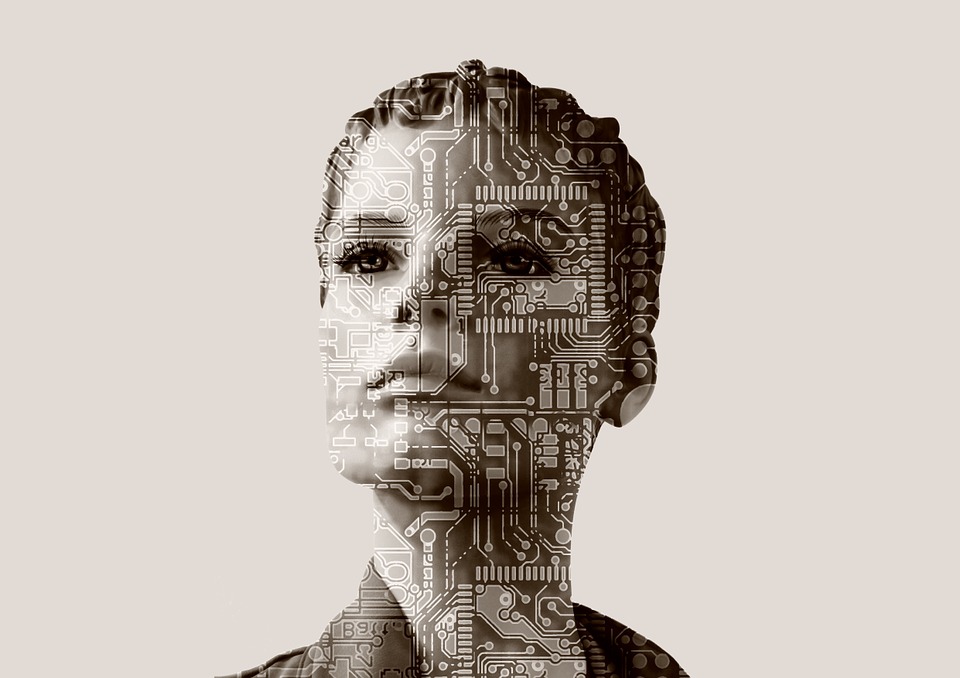
Earlier this week at the IFA in Berlin, Richard Yu, CEO of Huawei’s Consumer Electronics Division, presented their newest mobile device, the Kirin 970, announcing its incredible feature.
The new Huawei Smartphone now has a specially designed Artificial Intelligence Chip!
Pow!
Mobile AI is here!
Data Security From A to Z
AWARENESS
At NOS Apps, we think the most important step in securing your digital privacy is awareness. That´s why we are dedicated to spreading the word, providing useful and insightful blogs, to help you inform yourself of possible risks, threats and strategies for protection and take the necessary measures to ensure you are safe online.
Android 8: The Total Eclipse Countdown
August 21st 2017
It has been nearly 99 years since the last total solar eclipse swept across the United States of America, and today sun will disappear again, covering the country in darkness for around two minutes.
On the Pacific coast, the eclipse will begin at around 9am and finish at around 11:40am, reaching totality at about twenty past 10. On the East coast, the eclipse will start at 1:15pm, end at around 4pm and peak at around 2:40pm. This is also the time that Google has chosen to reveal their latest operating system: Android 8.0
Flash gets phased out, now what?
Get ready to say farewell to Flash, because it’s finally official: Adobe’s long maligned format will soon be no more.